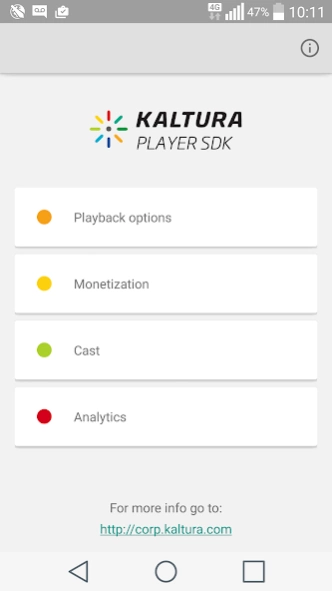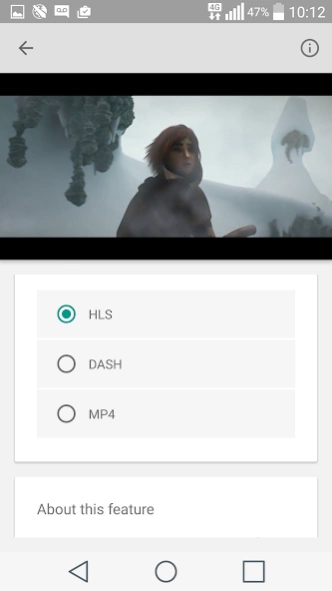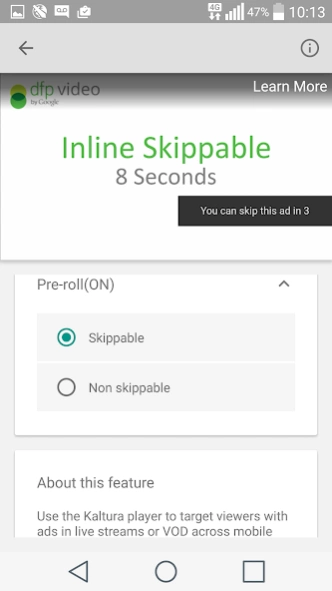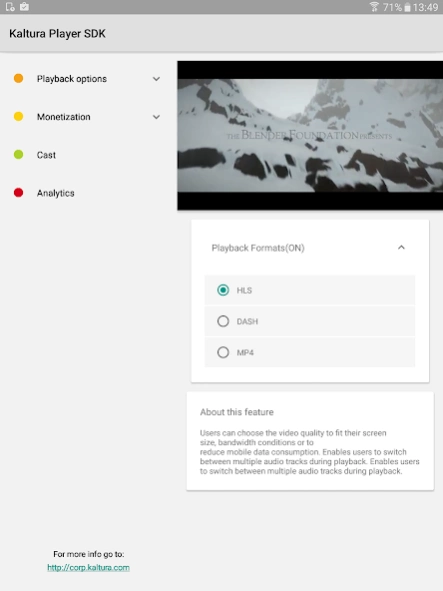Kaltura Player 1.1.31
Free Version
Publisher Description
Kaltura Player - Kaltura’s Video Player SDKs allow easily embedding a player into native apps
Kaltura’s Mobile Video SDK for iOS and Android provides the framework and tools to easily embed the Kaltura Video Player into native environments in an iOS or Android application. The SDKs are fully native and include robust content protection with industry standard DRM systems (Apple’s Fairplay, Widevine Modular and Widevine Classic), ad network integration (VAST 3 and VPAID 2), support of Airplay and Chromecast and robust analytics. The SDKs support Live streams and enable online and offline VOD playback.
About Kaltura:
Kaltura’s mission is to power any video experience. A recognized leader in the OTT TV (Over the Top TV), OVP (Online Video Platform), EVP (Enterprise Video Platform), and EdVP (Education Video Platform) markets Kaltura has emerged as the fastest growing video platform, and as the one with the widest use-case and appeal. Kaltura is deployed globally in thousands of media companies, service providers, businesses and educational institutions and engages hundreds of millions of viewers at work, at home, and at school. The company is committed to its core values of openness, flexibility, and collaboration, and is the initiator and backer of the world's leading open-source video-management project, which is home to more than 150,000 community members. For more information, visit www.kaltura.com.
If you are a Kaltura customer, please contact your Kaltura Customer Success Manager to help facilitate use of the Player Mobile SDKs
About Kaltura Player
Kaltura Player is a free app for Android published in the Video Tools list of apps, part of Audio & Multimedia.
The company that develops Kaltura Player is Kaltura Inc.. The latest version released by its developer is 1.1.31.
To install Kaltura Player on your Android device, just click the green Continue To App button above to start the installation process. The app is listed on our website since 2021-04-14 and was downloaded 2 times. We have already checked if the download link is safe, however for your own protection we recommend that you scan the downloaded app with your antivirus. Your antivirus may detect the Kaltura Player as malware as malware if the download link to com.kaltura.playkitdemo is broken.
How to install Kaltura Player on your Android device:
- Click on the Continue To App button on our website. This will redirect you to Google Play.
- Once the Kaltura Player is shown in the Google Play listing of your Android device, you can start its download and installation. Tap on the Install button located below the search bar and to the right of the app icon.
- A pop-up window with the permissions required by Kaltura Player will be shown. Click on Accept to continue the process.
- Kaltura Player will be downloaded onto your device, displaying a progress. Once the download completes, the installation will start and you'll get a notification after the installation is finished.